xLights & Visual Sequencing

xLights Home Preview
This is a screenshot of what my home looks like within Xlights, which allows you to create models and then apply effects to these models.
Xlights is an open source application and you can download it for free from this website: xlights.org
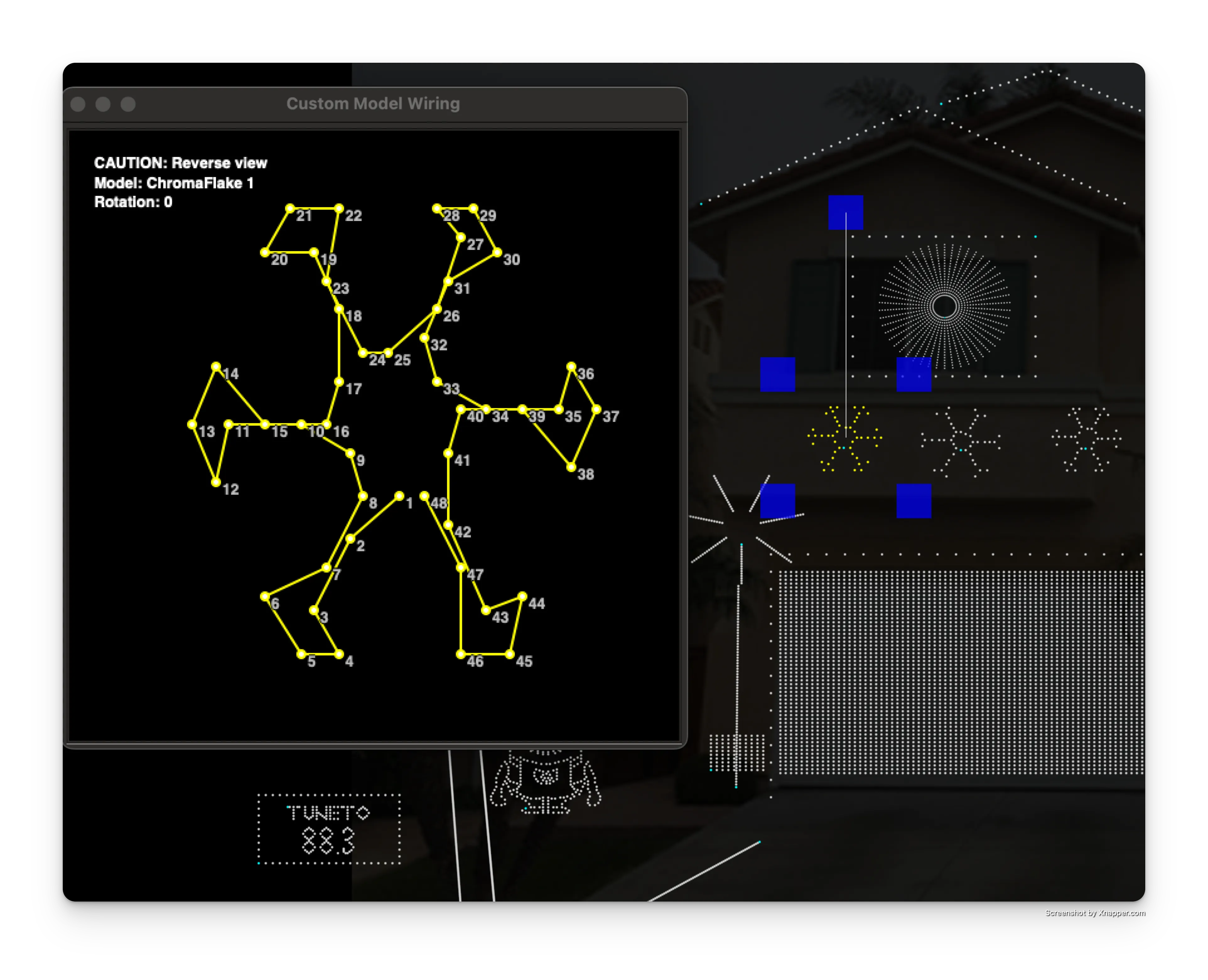
Snowflake Wiring
Here is an example of a Snowflake model.
Each snowflake is made up of 12 pixels, and each pixel is individually addressable. This means you can control the color and brightness of each pixel independently, allowing for complex animations and effects.
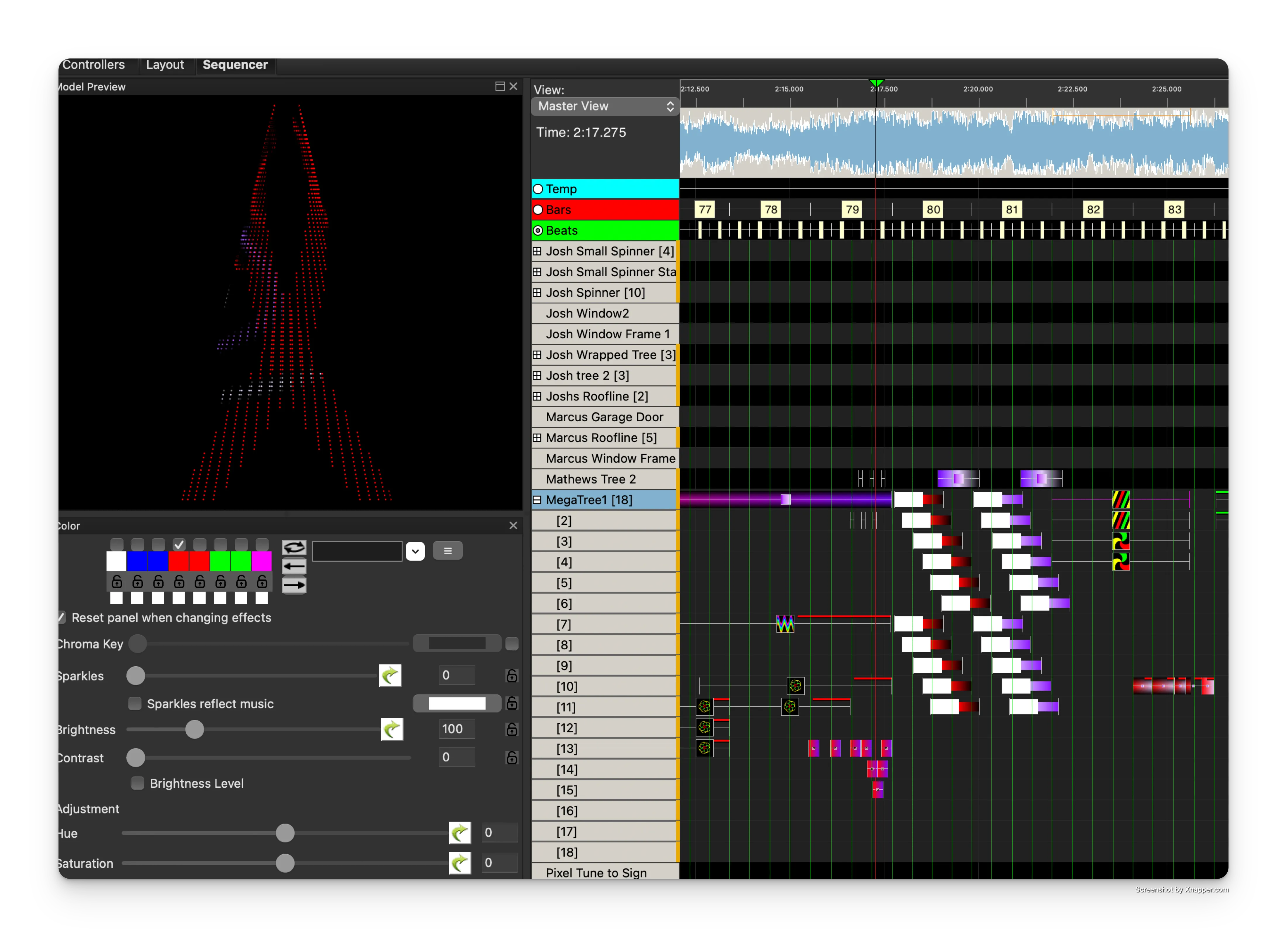
xLights Timeline
Once a song has been imported into xLights, you can create a timeline for the song.
This allows you to synchronize the lights with the music, creating a visually stunning display that dances to the beat of the song.

So what Lighting Controllers do I use for the light show?
My first controller was a Alphapix 16 from HolidayCoro, which is a great starter controller. I quickly moved to the Falcon line of controllers which I now prefer for their flexibility, performance, and community support. Not only are they rock solid, but they also offer advanced features like differential outputs and extensive configuration options.
Some of the Controllers Used in the Show
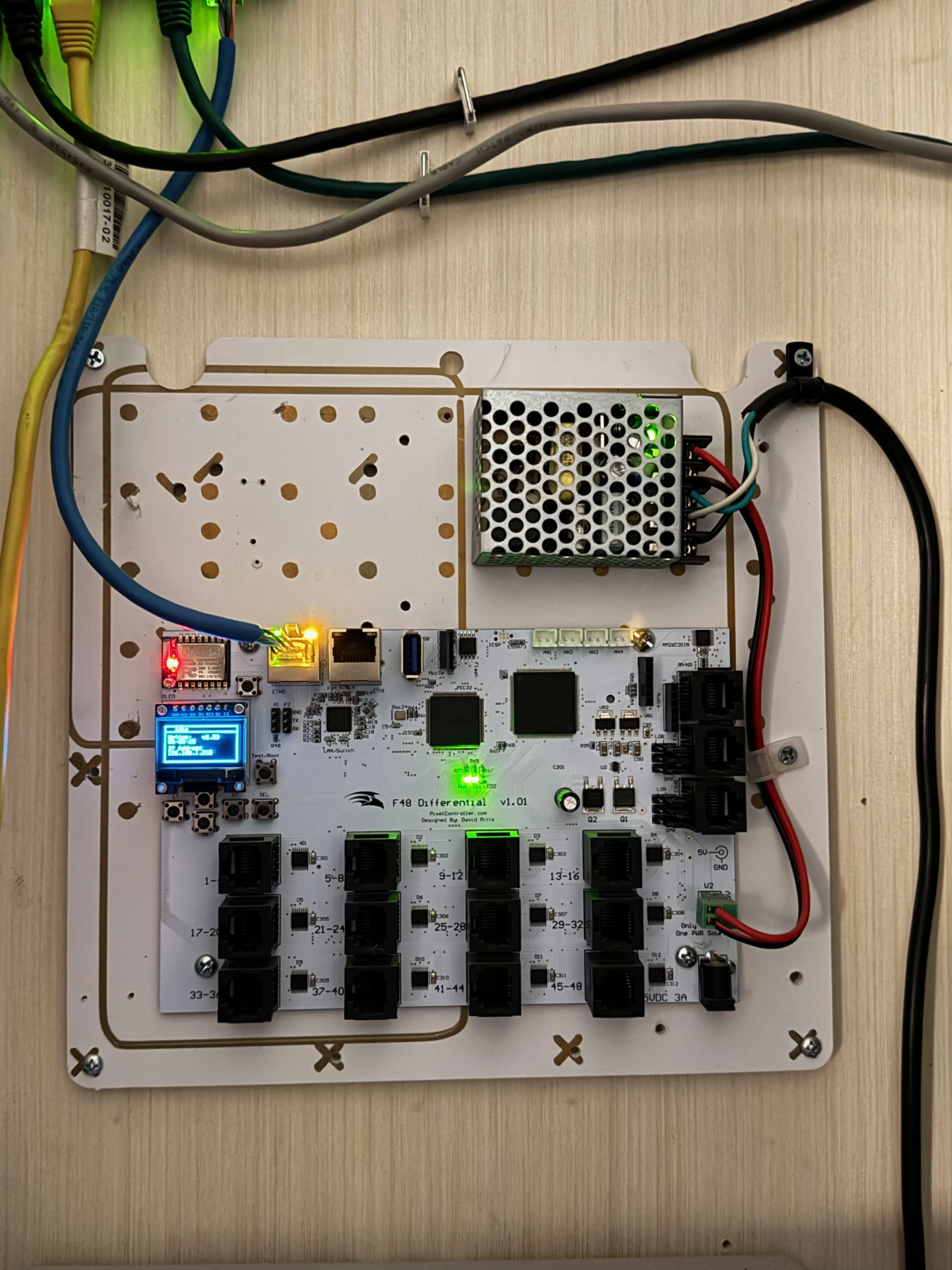
Falcon F48V4 Controller
The Falcon F48V4 is a powerful distributed pixel controller designed for large-scale lighting displays.
Unlike traditional controllers with onboard pixel outputs, the F48 uses differential receivers to allow remote placement of outputs—allowing me to place small receivers (with their own power supply) as close to the house or tree as possible.
DC voltage does not travel very far, so the closer the better.
More information about the Falcon Controllers can be found on the PixelController website.
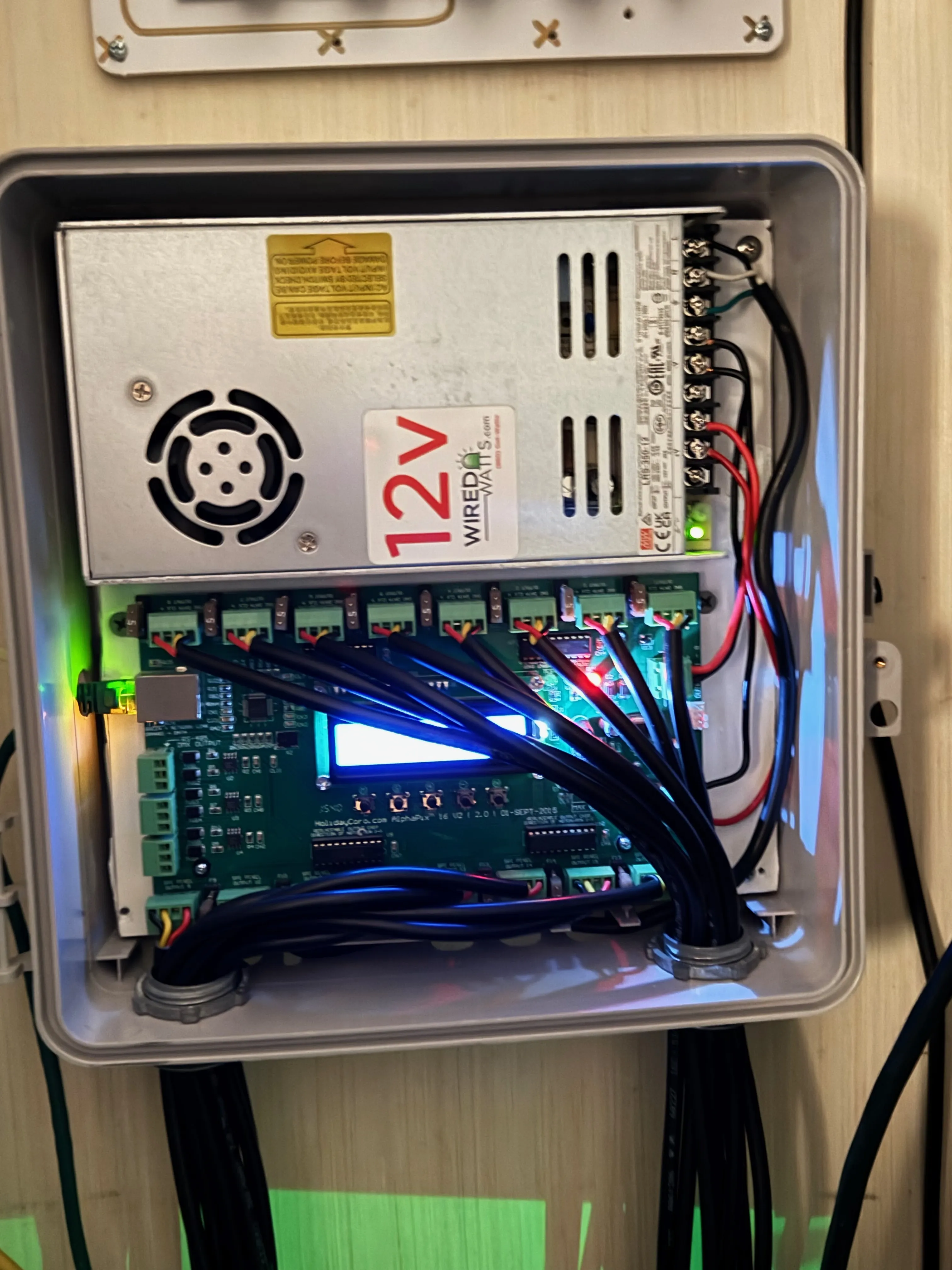
Alphapix 16 Controller
The Alphapix 16 was one of my first controllers and is sold by HolidayCoro, a company known for offering complete packages like mega trees and matrix displays.
As I gained more experience, I transitioned to the Falcon line of controllers, which I now prefer for their flexibility, performance, and community support. Not only are they rock solid, but they also offer advanced features like differential outputs and extensive configuration options.

Genius Controller
Experience Lights makes a set of controllers based on feedback from the community. The Genius Controller is designed to be user-friendly and highly customizable, making it a popular choice for both beginners and experienced users.
It supports a wide range of pixel types and protocols, allowing for seamless integration with various lighting setups. The controller features an intuitive web interface for easy configuration and management, as well as advanced capabilities like real-time show control and test modes. Its robust performance and reliability make it a valuable addition to any pixel lighting display.
Where did you get the props that you use in your show?
I built most of the props myself, such as the arches and the spinners. For the other models, I purchased them from various vendors.
Once I received the props, I added pixels to them, which sometimes took a very long time. For example, the Minions have over 650 pixels per minion. It took around 20 hours to push in the pixels for just two of them. Then I had to build the model in xLights and add it to my show.
- ✓ Boyscoyo – Megatree pixel mounting strips.
- ✓ Wired Watts – Offers pre-built controllers.
- ✓ Gilbert Engineering – Large Coro props.
- ✓ Your Pixel Store – A great place to get pixels.

The heart of the Show: The Megatree

A close up of the base.
For the base of my Megatree I used an old Trampoline frame. Someone was throwing it out, so I picked it up and used it to create a solid base for the tree.
The frame is sturdy and provides a stable foundation for the tree, allowing me to mount the pixels securely and ensure they stay in place during the show.

The Megatree
Here is a picture of the Megatree during the day. I built it using the design guide by Walter Monkhouse. My tree is around 24 feet high, and I use a winch to extend the center pole once I have placed all of the strips in place.

MegaTree Pixels
Here is a closeup view of the pixels for my Megatree. Each strand holds around 96 pixels, and there are 4,560 in total.
How did you build that tree?
Walter Monkhouse has a great Megatree Design Guide that I used to build my tree. I used 4,560 pixels in total, with 96 pixels per strand. The tree is around 24 feet high, and I use a winch to extend the center pole once I’ve placed all of the strips. I also built his portable hole to hold the pole in place.
I’ve included links to his PDF files below for easy reference. I also recommend using the Megatree Calculator on LightShowHub to help plan your tree. It’s a great tool to visualize layout and make adjustments as needed.
- ✓ Megatree up to 19ft high
- ✓ Megatree up to 24ft high
- ✓ Megatree over 24ft
- ✓ Portable base design

I have a question .....
Answers to some of the most common questions I get about the show.
How long does it take to set up?
I work on the show throughout the year — testing props and sequencing. Physical setup starts November 1st, with the goal to go live by Thanksgiving Weekend. Take down is much quicker.
What about your electric bill?
Surprisingly, it's cheaper than using traditional AC Christmas lights. The pixels are LEDs, they aren't on constantly, and I run them at only 30%.
Where do you store everything?
Rather than renting a storage unit, I built a raised floor in my attic. It provides all the space I need to store my props and equipment.
Are these lights from Home Depot?
Some lights at Home Depot do flash to music, but you’re limited to preselected songs. I built this system so I can design the show myself. Curious? Check out the resources on this site.
What software and hardware do you use?
The show runs on a Raspberry Pi using Falcon Pi Player. I design sequences with xLights, and control the lights with Alphapix, Falcon, Genius, and Differential controllers.
Can I watch it online?
Yes! I have YouTube playlists from 2023 and 2024. But if you plan to visit the show in person, maybe avoid too many spoilers!